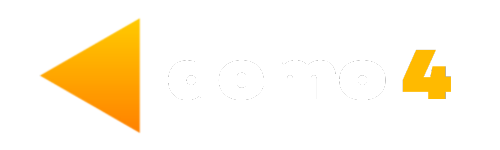How to Install and Use SmartIPTV on Samsung TV in 2025: A Complete Guide
Are you looking to stream live TV, movies, and sports directly on your Samsung Smart TV without a cable subscription? The SmartIPTV app is one of the most popular and powerful IPTV solutions available for Samsung TVs.
In this complete 2025 guide, you’ll learn how to install SmartIPTV on your Samsung TV, how to activate it, and how to load your IPTV playlist (M3U or Xtream Codes). Whether you’re new to IPTV or just switching devices, this guide has you covered.
What is SmartIPTV?
SmartIPTV (often referred to as SIPTV) is a premium IPTV player that allows users to stream TV channels and video-on-demand content via M3U playlists or Xtream Codes API. It doesn’t provide content itself but lets you access your IPTV provider’s streams directly from your Samsung Smart TV.
Key Features:
- 🌍 Support for multiple IPTV formats (M3U, Xtream)
- 📺 EPG support (Electronic Program Guide)
- 🎞️ Built-in support for VOD (Video on Demand)
- 🔄 Auto-refresh and playlist updates
- ✅ One-time activation fee (no subscription)
Supported Samsung TV Models
SmartIPTV works with most Samsung Smart TVs running Tizen OS, especially models from 2015–2021. If the app is no longer in the official Samsung store, you can install it manually via USB installation.
How to Install SmartIPTV on Samsung Smart TV
There are two main ways to install SmartIPTV on a Samsung TV smartiptv samsung tv:
✅ Method 1: Install from Samsung App Store (for older models)
- Open your Samsung Smart Hub
- Go to Apps
- Search for SmartIPTV
- Click Install
- Launch the app from your home screen
✅ Method 2: Manual Installation via USB (Tizen OS)
If the app is no longer in the store, follow these steps:
- Download the Tizen Widget ZIP file from the official SmartIPTV website
- Extract the contents to the root directory of a USB flash drive
- Insert the USB into your Samsung TV
- The SmartIPTV app will appear in your Apps section
- Launch the app and remove the USB after successful installation
How to Activate SmartIPTV
SmartIPTV requires a one-time activation fee (€5.49) per device.
- Launch the app
- Note down your MAC address displayed on the screen
- Visit https://siptv.app/activation/
- Enter your MAC address and make the payment
- After payment, restart the app on your TV
How to Upload IPTV Playlist (M3U or Xtream Codes)
Once activated, follow these steps:
📥 Upload via M3U URL
- Go to https://siptv.app/mylist/
- Enter your MAC address and M3U playlist URL
- Click Send
- Restart the app on your TV to load channels
🔐 Upload via Xtream Codes (if supported)
- Use the Xtream login panel inside the app
- Enter server URL, username, and password
- Save and reload the app
💡 Note: Your IPTV provider will give you either an M3U link or Xtream Codes to use.
SmartIPTV Not Working on Samsung TV?
Try the following troubleshooting steps:
- ✔️ Make sure your playlist is active and up to date
- ✔️ Use a wired internet connection for more stability
- ✔️ Re-upload your M3U link
- ✔️ Restart your TV and router
- ✔️ Check if your provider’s servers are online
- ✔️ Use a VPN if content is geo-blocked
Alternatives to SmartIPTV for Samsung TV
If SmartIPTV is not working or available, consider:
- TiviMate (for Android-based TVs)
- IPTV Smarters Pro (via external Android box)
- OTT Navigator
- Flix IPTV
However, SmartIPTV remains one of the most stable and popular IPTV apps for Samsung Smart TVs.
Legal Disclaimer
SmartIPTV is only a player app and does not host or provide any content. To stay legal, always use IPTV services with proper licensing. Using a VPN is also recommended to ensure privacy and bypass geographic restrictions.
Conclusion
If you want to enjoy IPTV streaming on your Samsung Smart TV without monthly fees for hardware or contracts, SmartIPTV is one of the best solutions. With its one-time activation, intuitive interface, and wide compatibility, it offers a seamless viewing experience in 2025.
Whether you’re watching sports, movies, or live international channels—SmartIPTV brings powerful performance to your Samsung TV with just a few simple steps.
Frequently Asked Questions
❓ Does SmartIPTV come with channels?
No. You must provide your own IPTV subscription or playlist link.
❓ Is SmartIPTV free?
There is a 7-day free trial. After that, you’ll need to pay a one-time fee of €5.49 to activate the app.
❓ Can I use SmartIPTV on multiple Samsung TVs?
Each TV requires a separate activation (MAC address-based).
smartiptv samsung tv Tags:
smartiptv samsung tv, install smartiptv on samsung, iptv samsung smart tv, iptv app samsung tizen, iptv m3u samsung, how to activate smartiptv, smartiptv usb installation, siptv samsung guide, best iptv app for samsung tv smartiptv samsung tv